How Strong Is My Password?
See if your password is strong enough to keep you safe within a click.
This tool runs locally. Nothing you enter here is stored or sent over the internet.
Security starts with passwords

Stolen passwords are the biggest threats
80 percent of data breaches stem from compromised passwords, and these data leaks result in millions of dollars lost. According to IBM, the average cost of a data breach was $3.86 million in 2020. For individuals, hackers can exploit stolen passwords for identity theft, scams, and so on.

How hackers crack your passwords
The most common way to hack your passwords is the brute-force technique. Simply put, hackers will use a computer program to keep stuffing words until it finds the correct answers. It may take as little as a fraction of seconds to crack common passwords such as ‘iloveyou' or ‘123456'.
Why You Need A Password Health Checker
The most common cause behind data breaches and identity theft is compromised login credentials. As cyberattacks are on the rise, it is urgent to check if your password is strong enough to keep you safe and whether it has been exposed in a data leak or not.

Want to check all your passwords quickly?
Check and change hundreds of passwords in seconds with Locker.
How To Create A Strong Password
1
Do not include your names or birthdays in your passwords
Personal identifiable information such as your name, birthday, hometown, etc. should not be included in your passwords. This information is easily found online and exploited by hackers.
2
Avoid using common phrases
3
Include uppercase and lowercase letters, numbers and symbols
4
Make sure your passwords are at least 12 characters
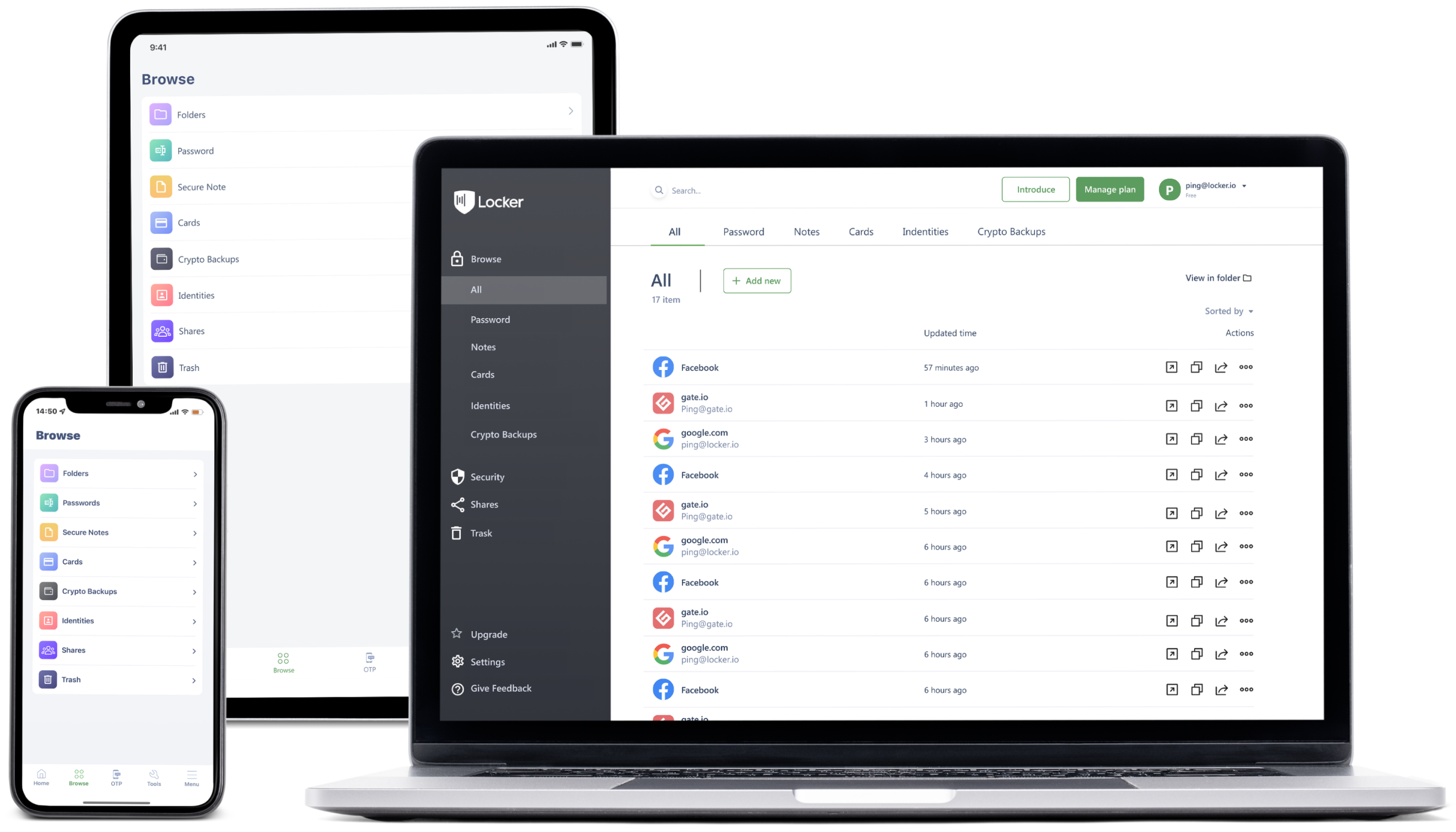
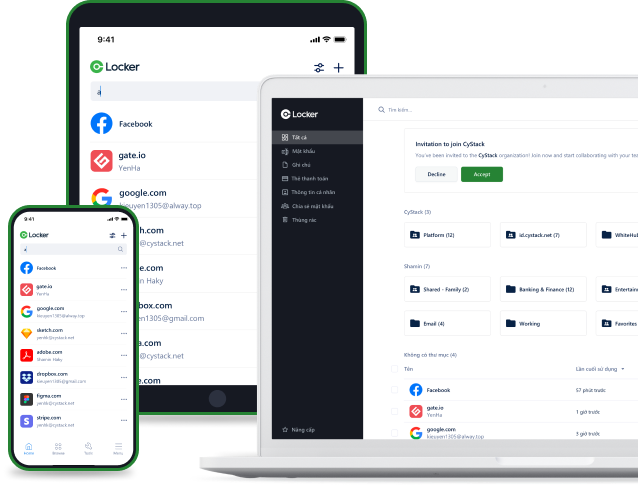
Frequently asked question
Is it safe to check passwords with this tool?
Absolutely! Our password health checker is built with local computation and uses a high-security SSL connection. We do not store or transmit anything you enter to our server.
What makes a strong password?
My password has been leaked. What should I do?