Generate a Strong Random Password
Use our password generator to create a strong, unique, and totally random password.
Strength:
Length
Save Passwords Securely with Locker
Save all your passwords with a click. Access your vault at any time, from anywhere, even in offline mode.
Why You Need A Strong Password?
According to Verizon, over 80% of data breach stems from a weak or leaked password. Therefore, creating a strong password is the first step in protecting your personal information and assets. Below are some helpful tips to improve the strength of your passwords, thereby enhancing your online security.

9 Must-know Tips To Protect Your Online Security
1
Avoid using one passwords for multiple accounts
Reusing passwords poses serious risks as hackers can take over all your accounts when one site has security issues. Therefore, make sure you use a unique password for each account you create.
2
Do not include your names or birthdays in your passwords
Personal identifiable information such as your name, birthday, hometown, etc. should not be included in your passwords. This information is easily found online and exploited by hackers.
3
Avoid using common phrases
Common phrases and combinations such as iloveyou, 123456, etc. can be hacked within seconds. See Top 100 most common passwords to avoid these weak combinations.
4
Include uppercase and lowercase letters, numbers and symbols
In addition to uppercase letters and numbers, we highly recommend adding a special character to your passwords to increase security.
5
Make sure your passwords are at least 12 characters
Your passwords should be at least 12 characters long to best safeguard your account. In fact, strong passwords generally have 12 - 20 characters.
6
Save your passwords in encrypted format
Locker allows you to save login credentials in encrypted format. You can view your passwords directly on browsers, laptops, and smartphones, even if you are offline.
7
Enable two-factor authentication when logging in
Two-factor authentication adds a layer of security to your account. Even if your passwords are leaked, hackers will not be able to access your account.
8
Do not share passwords via email or text message
Using email or text messaging is not the best way to share passwords with your trusted family and friends. Instead, you should use a secure password manager as Locker to share hidden passwords quickly and securely.
9
Check leaked database often
You can use tools such as Have I been pwned? to check whether your account (including your email, username, passwords) has been leaked or not. If your account is found on a leaked database, it is advisable to to change your passwords as soon as possible. Locker Premium checks dark webs and leaked databases on a regular basis to ensure your accounts are totally secure.
Take Advantage of Built-in Password Generator
Install Locker and enjoy our built-in password generator right away. As soon as you create a new account, Locker will create a secure password and remember it for later use.
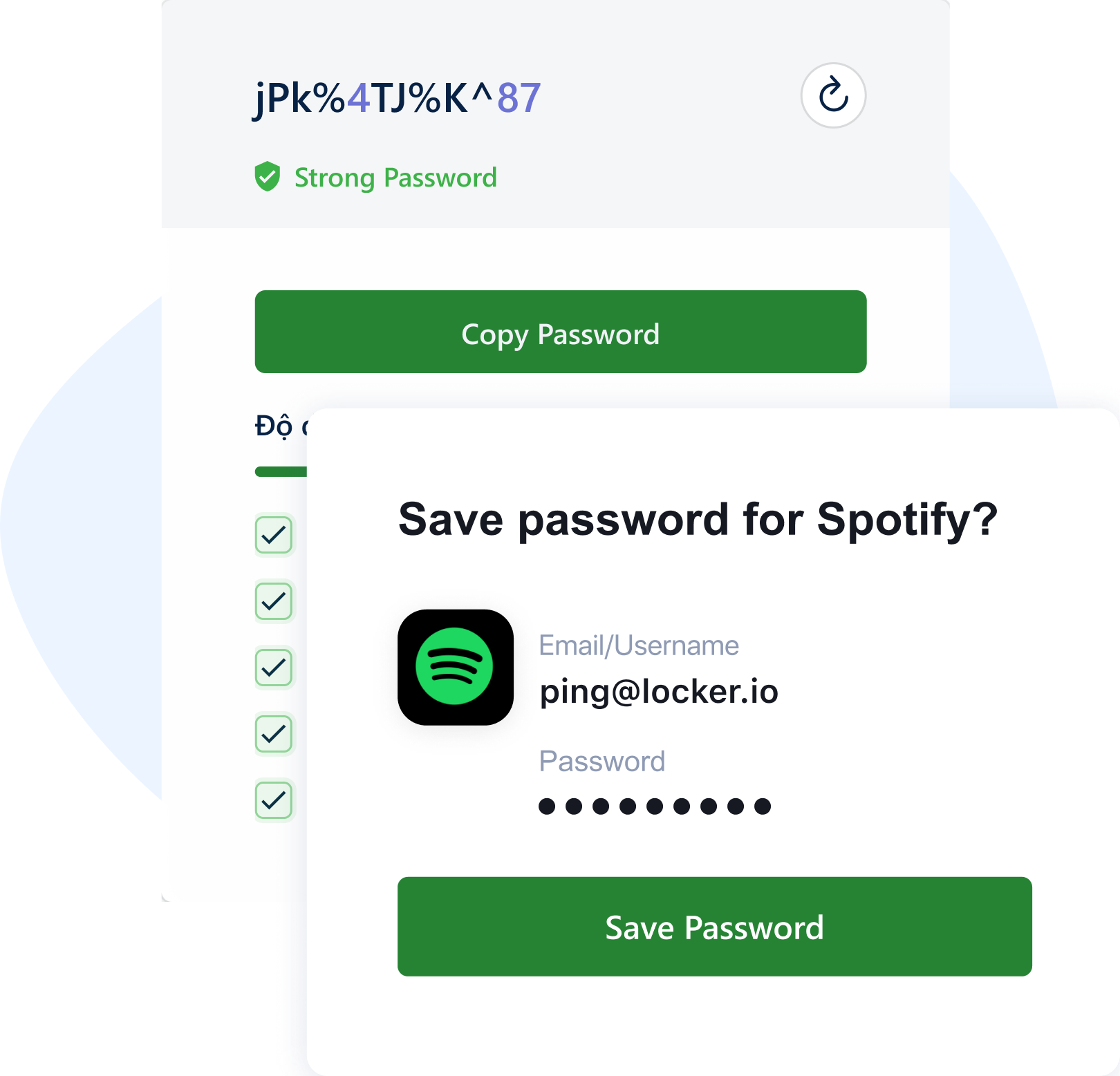
Have You Ever Forgotten Your Passwords?
Do not let this happen again by installing Locker now. Save and automatically fill in passwords easily and securely.
Free Your Memory
Use Locker on browsers or mobile devices to create and save strong passwords in your vault.
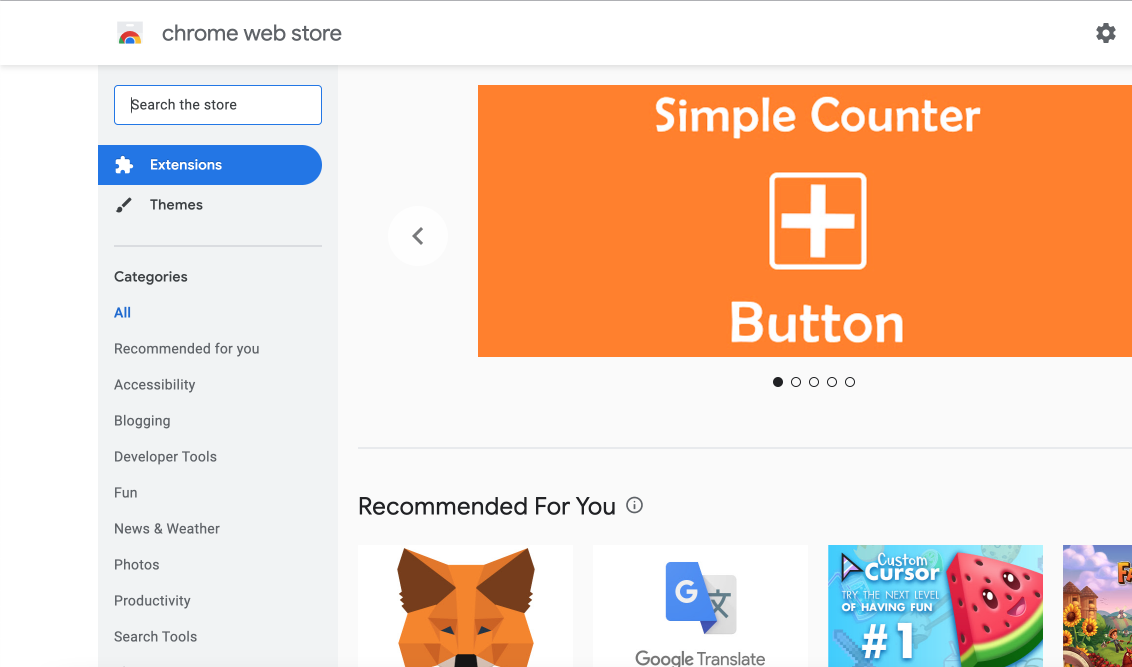
Locker Is Always At Your Fingertips
Whether you are working on your PC, surfing the net on your smartphone, or going on a picnic, you can always access your passwords in Locker.

Enjoy a secure and seamless Internet experience with Locker
Download