Introducing The Concept Of Master Password
One password to access all other passwords
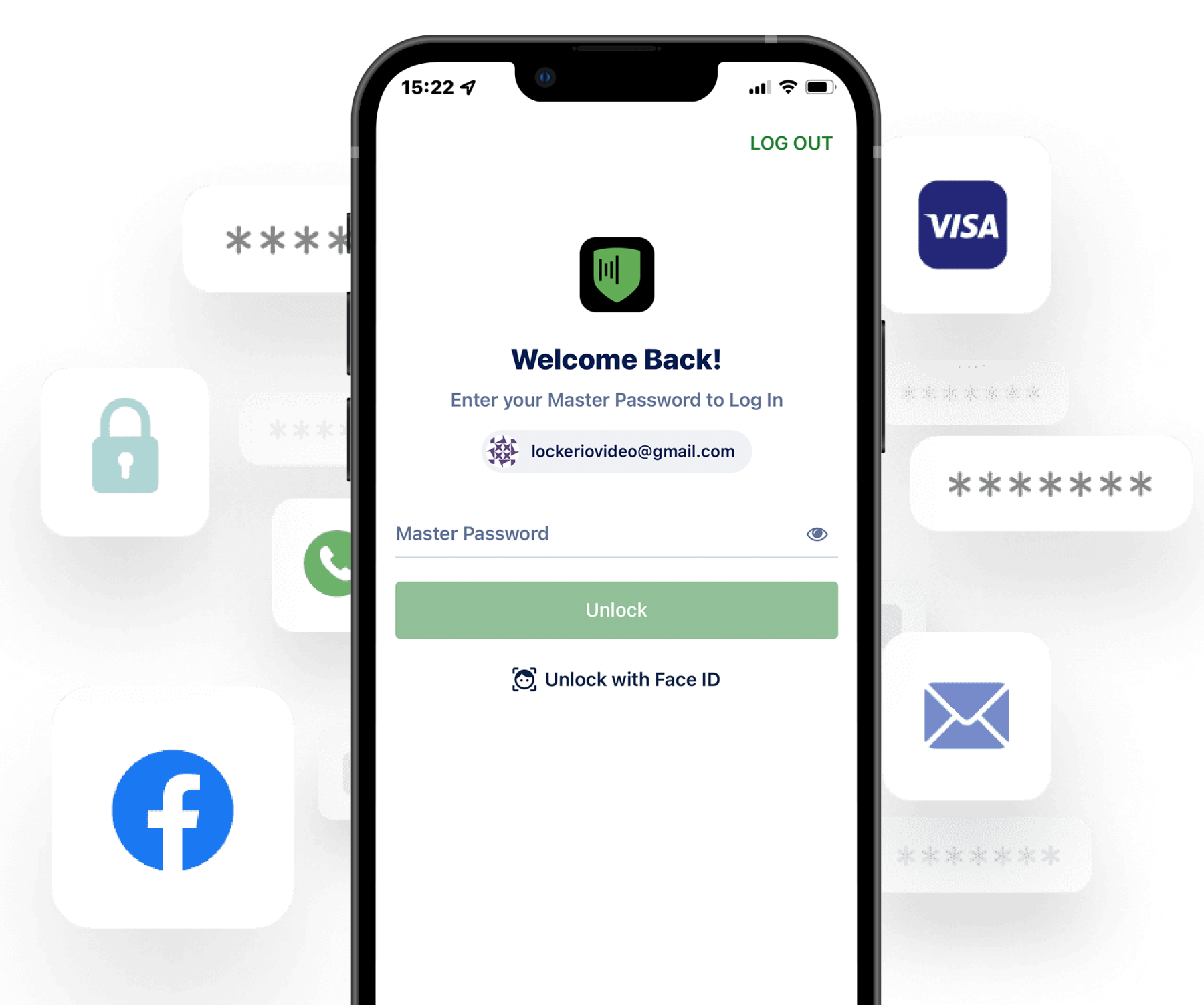
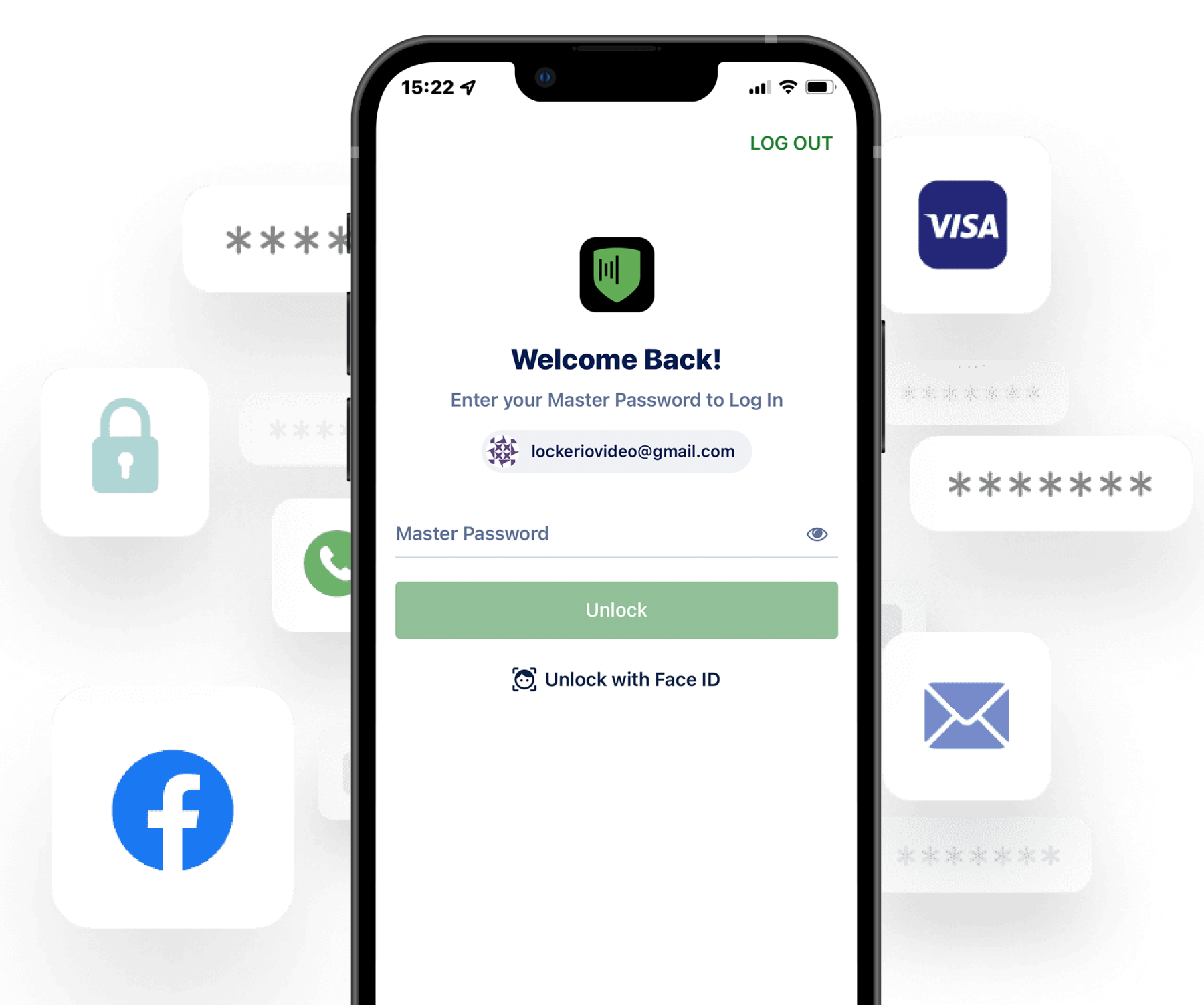
What is a Master Password?
Simply put, your Master Password is the primary key to your vault. It keeps your data stored in Locker safe and secure with military-grade encryption. No one, including the Locker development team, can see your Master Password. When you register a new account in Locker, you will be prompted to create a new Master Password. It is crucial that you use a strong, complex Master Password that only you know.
How does the Master Password work?
All data you store in Locker is encrypted with PBKDF2 and AES-256 bit encryption that only your Master Password can decrypt. When you enter your Master Password, Locker will decrypt your data on your current device and grant you access to the vault. When you lock your vault or sign out of Locker, your data will be encrypted again.
Thanks to Zero-knowledge architecture, no one, including the Locker development team, can see your Master Password. Please note that your data will not be transferred anywhere without encryption.
How to create a strong Master Password?
To create a strong Master Password, you should follow these practices:
- 1Do not include your names or birthdays in your passwords
- 2Avoid using common phrases
- 3Include uppercase and lowercase letters, numbers and symbols
- 4Make sure your passwords are at least 12 characters
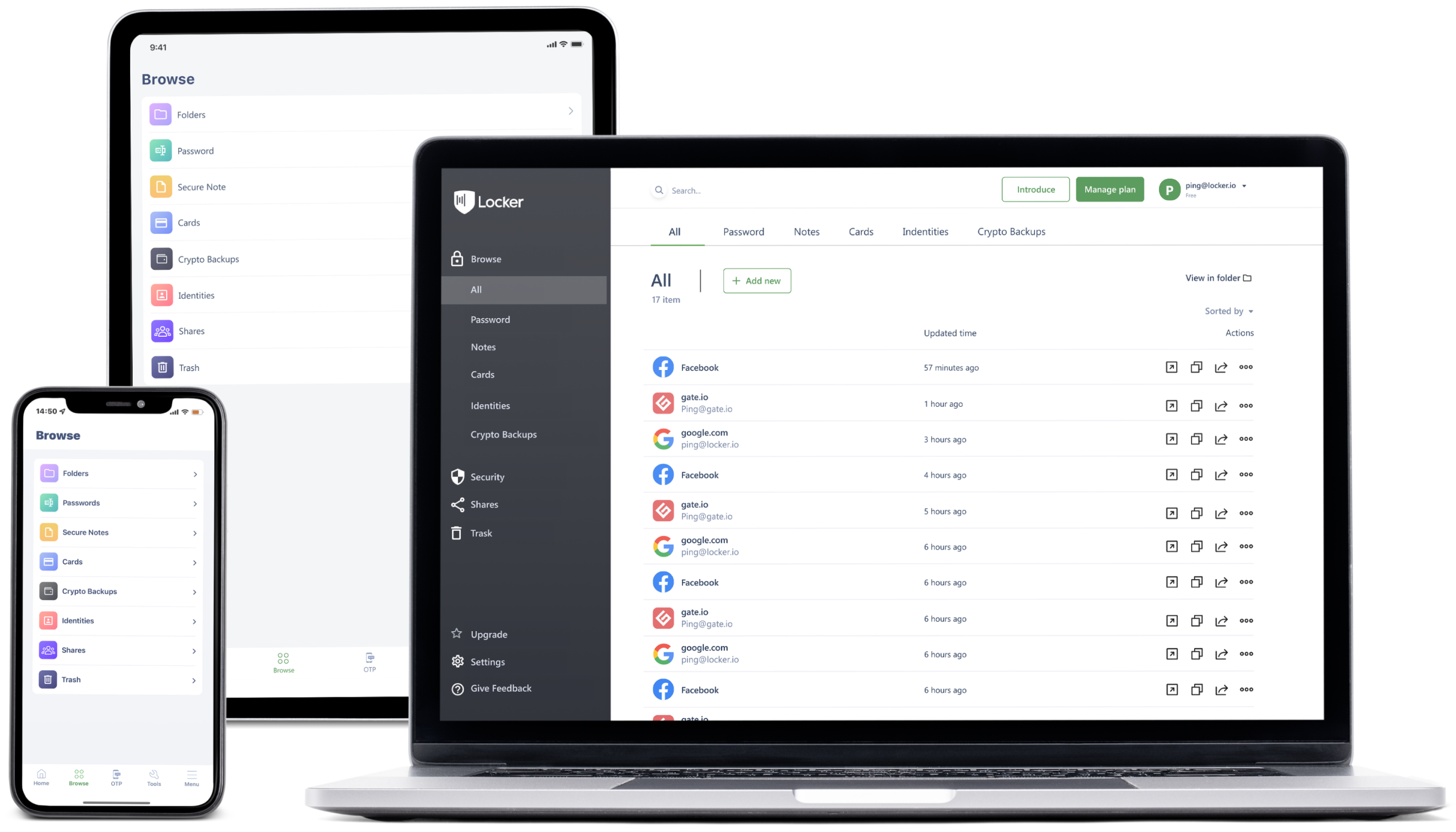
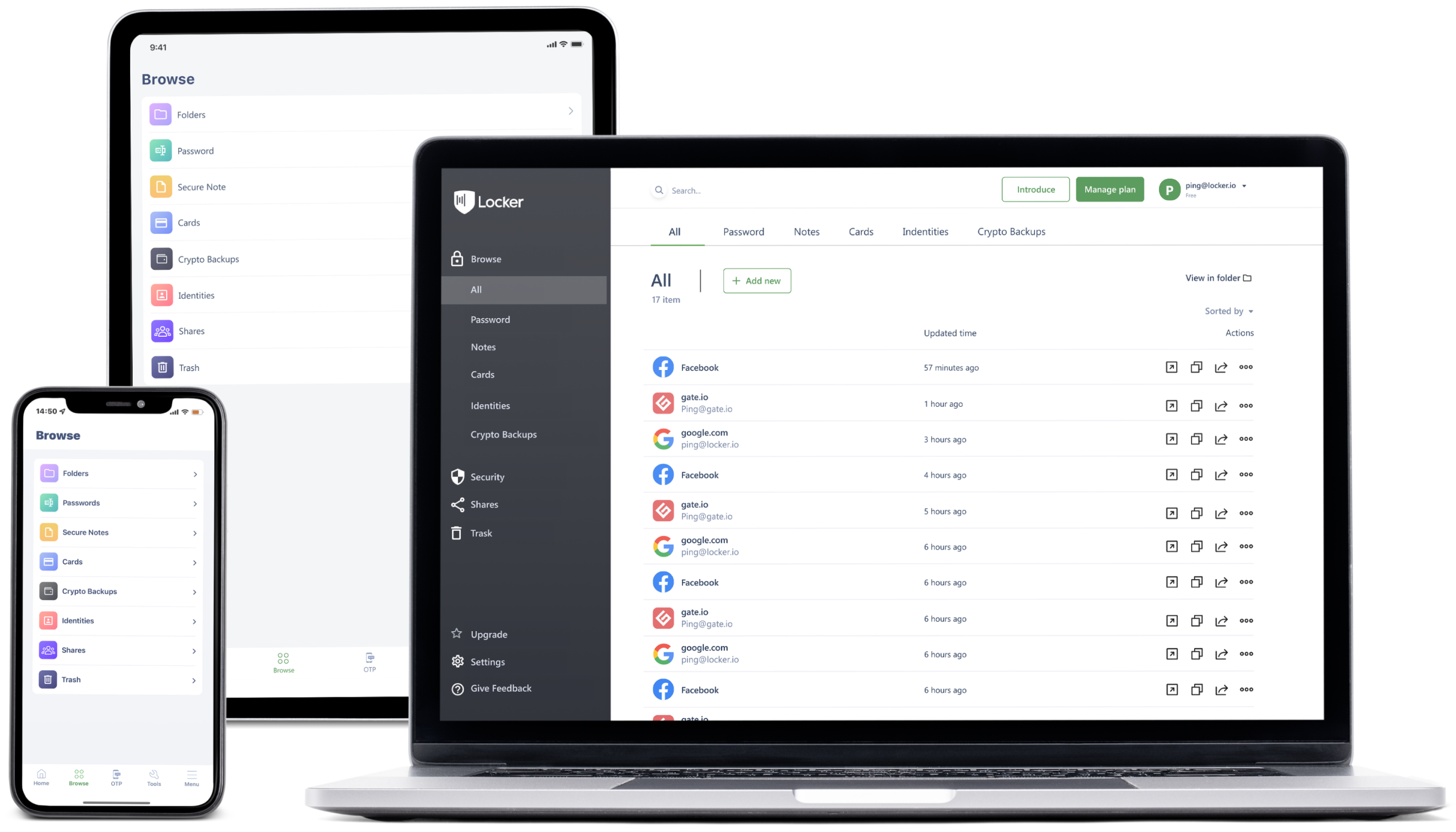
Important Notice
Locker works on the basis of zero-knowledge architecture to ensure you are the ONLY person to know your master password. Therefore, Locker has no way to view, edit, or reset your Master Password in case you forget it. However, you can try some following tips before resorting to the last straw.

Get a master password hint. If you set up a master password hint, Locker will send it to your inbox once requested.

Check if you are still logged in on other devices. If yes, export your items manually to import to a new account.

If you are a Premium user who has set up emergency access, you can regain access to your vault via your trusted emergency contact.