The iCloud’s built-in features like Keychain have gotten better with each release. This may prompt you to consider a password manager vs Keychain comparison when you have some passwords to save.
Third-party solutions have some strong selling points, but so does iCloud Keychain. We will put them side by side so you can have the best choice for yourself.
iCloud Keychain
Apple doesn’t explicitly advertise iCloud Keychain as iOS’s official password manager. But given its capabilities and purpose, it already acts like one. That is the reason we can compare password manager vs Keychain like equal players.
iCloud Keychain is a feature belonging to the iCloud storage service suite. It comes with every Apple mobile device, including iPhone, iPad, and iPod touch.

You can enable it in the iCloud’s settings to save many types of personal information. Currently iCloud Keychain supports Internet accounts, Wi-Fi passwords, secure notes, and credit cards.
It isn’t the most well-known feature of iOS, but there are plenty of reasons you may want to consider using iCloud Keychain.
It Is Available Out Of The Box.
iCloud Keychain is an integral part of any recent iOS version. You can start using it to manage your passwords the moment you activate your iPhone.
Users don’t need to find and install it from the App Store. No registration is required as long as you have your Apple ID account with you. This is a huge advantage in the password manager vs Keychain comparison.
It Is Free.
Apple doesn’t charge iPhone owners any fee for iCloud Keychain. They already pay for it when buying the phone and their iCloud plans.
When your iCloud account grows quickly, you may need to buy extra storage from Apple. But Keychain is unlikely to be responsible for that. Its storage usage is minimal, especially compared to other iCloud services.
It Is Easy To Use.
The experience is smooth and seamless, just like other components of the iOS operating system. The user interface is decluttered and looks like just another system app. Fans of iOS design should feel right at home with iCloud Keychain.
When enabled, it will follow and assist you in browsing the Internet on Safari. Whenever you run into a signup box, your iPhone will suggest a strong password from its keyboard app.
You won’t need to leave the app to save this new password into Keychain. Likewise, an auto-fill suggestion will pop up automatically when you try to log into the same account again in your browser.

It Is Secure.
Like other parts of iOS, iCloud Keychain implements the strongest security Apple has to offer.
After all, you have already put your trust in your iPhone. It brings peace of mind when you don’t have to rely on another third party for your digital security.
The Management Features Are Alright.
Though not a full-fledged solution, iCloud Keychain does an okay job when you just need to save some details here and there.
You can store more than just passwords into Keychain. Credit cards are fully supported, including the expiration dates.
iCloud Keychain keeps its data synced across your Apple devices too. The desktop version on macOS works in the same way, and everything is encrypted between them. Only your devices can decrypt and access your passwords.
The recent iOS 15.4 version even lets you add notes to your items. This is particularly useful if you want to save additional information like security questions along with your accounts.
Password Managers
Third-party password managers have existed for quite some time. The demand for these applications grows then the number of accounts each user has to remember increases at a fast rate.
You will need to install separate software to your iPhone. Account registration is usually a requirement and many features can only be unlocked when you pay a fee.
However, these standalone password managers still gain such a big market share. The reason is they have several competitive edges in the password manager vs Keychain selection.
They Are Cross-Platform Services.
Keychain is a handy tool if your digital life is limited inside the Apple ecosystem. But when you own another device from other manufacturers, it starts to fall short of your expectations.
Most password managers can run on all major operating systems and web browsers. This is a key aspect that most providers want to achieve. In addition to your iPhone or iPad, you can access your vaults from any device of your choice.
Thanks to this compatibility, users don’t have to worry about their passwords when switching to a new platform. In this password manager vs Keychain fight, Apple doesn’t stand a chance.
Your data isn’t tied to your Apple ID account. You can bring it with you anywhere, even to an Android or Windows system.
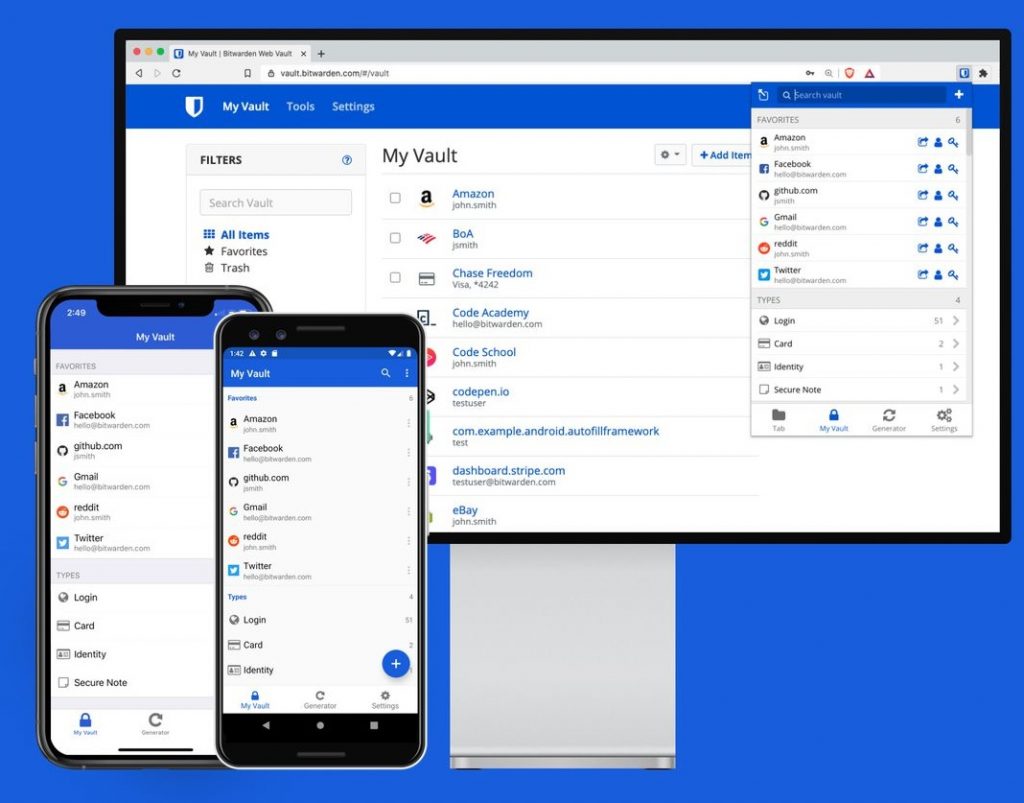
They Have More Advanced Functions.
Third-party providers persuade users into using and buying their solutions by offering more than just the basics. To win the password manager vs Keychain competiton, most top applications nowadays come with a sleek and intuitive modern interface.
Their design revolves wholly around password management. They make it easier to put your passwords in order and find them when needed.
You can even share your login details with your family member or colleague in a safe manner. Additional and alternative authentication like YubiKey or biometrics can make your accounts much safer as well.
For teams and businesses, a dedicated password manager is a must. It gives the administration a clearer idea and great control over the security situation within their organization.
For instance, the 1Password vs Keychain choice should be easy in this case when thousands of business have trusted 1Password to protect their crucial data.
There Are Many Great Free Options Too.
Being free is a big plus of Apple’s built-in feature in this password manager vs Keychain comparison. But you can use a better and more complete solution at no cost at all.
Many password managers have excellent free versions. They require no commitment but give you a wider range of features that iCloud Keychain simply couldn’t.
Password Manager Vs Keychain: What Should You Use?

iCloud Keychain is totally fine if you just have a small number of accounts and only use Apple devices. It should get the job done in an effortless and streamlined way.
However, we recommend a standalone password manager when:
- You have a lot of accounts to manage.
- You have a non-Apple device.
- You want to put your accounts into categories.
- You want to auto-fill your passwords in Chrome or other browsers.
- You need to store other information like driver licenses.
- You want to integrate it with your YubiKey or other passwordless solutions.
Conclusion
As your digital life gets complicated, third-party solutions come out on top in the password manager vs Keychain comparison. They will equip you with better tools to manage your web accounts and other information.
What is the best password manager? It depends on your needs and requirements. Give them a try, and you will see the night-and-day differences immediately.


