Get to know Locker’s Quick Share – a new feature from us that can make password sharing a breeze with everyone, even those without a Locker account.
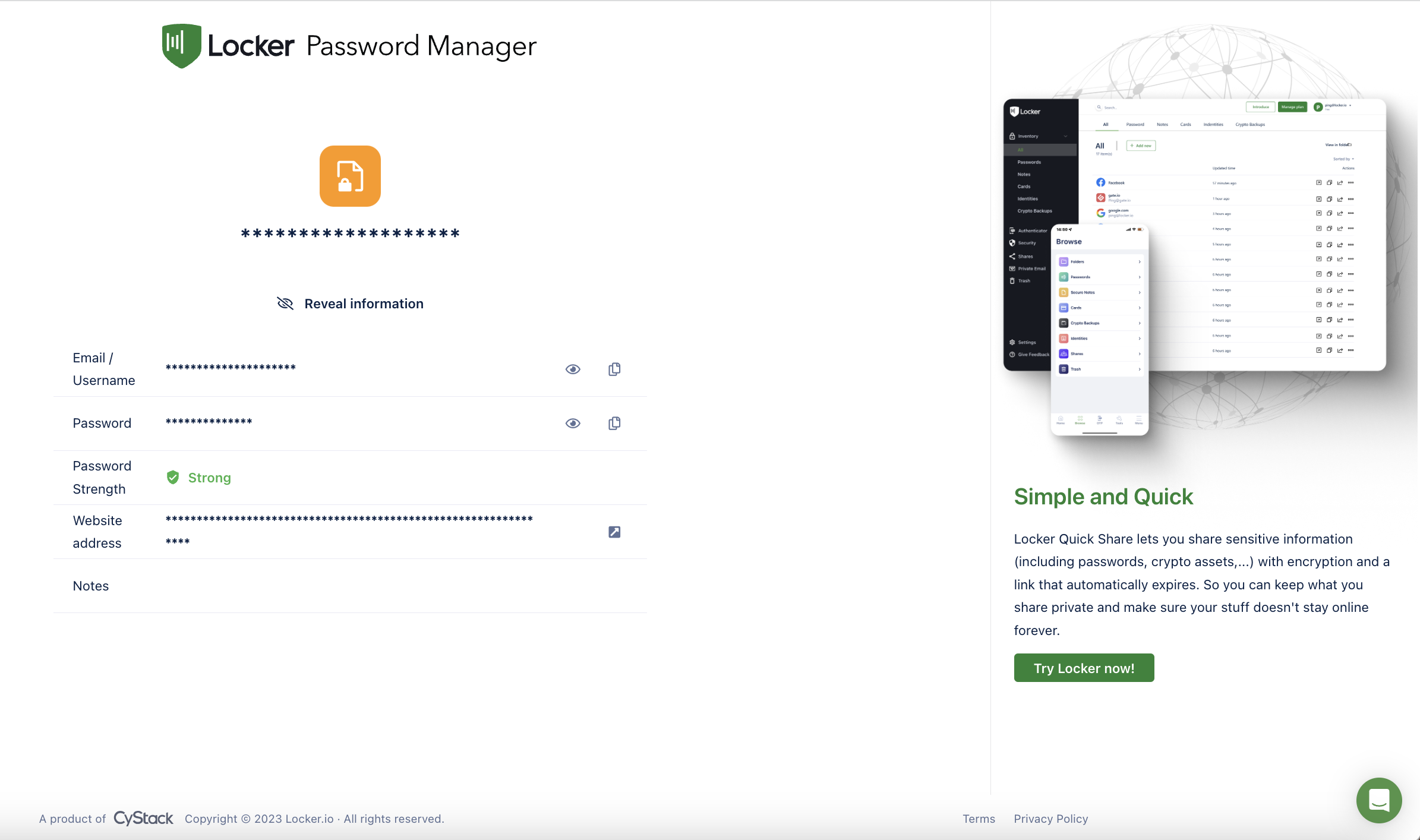
We’re happy to see how much our users have loved Locker’s password-sharing feature, and we know it’s been a valuable tool for many of you. And guess what? We’ve got something even better in store.
As we continue to improve and expand our services, we’re excited to introduce a new feature – Locker Quick Share. It will make sharing passwords with Locker even more flexible and convenient than ever.
Let’s jump in right away and see why we’re so confident this addition will bring password sharing in Locker to a new level.
Why You May Need Locker Quick Share
The traditional sharing feature in Locker has been a popular and well-received option among users. It allows them to share sensitive data with friends and loved ones in a secure manner. But it comes with a catch: both parties need a Locker account.
Imagine a situation where you need to quickly share a password with a family member or colleague who doesn’t use Locker. In such cases, asking them to sign up for a new account may feel like an unnecessary hurdle. They might even give up and refuse to obtain the shared information.

This is where the Quick Share feature comes to the rescue. It solves this problem by allowing you to share sensitive data effortlessly, with no Locker account required.
By offering this flexible sharing option, users can ensure that their loved ones or team members can access the necessary information without any hassle.
How Locker Quick Share Works
Available on both our mobile apps and web vault, Locker Quick Share feature is designed to make sharing passwords and sensitive data a seamless experience. It offers two options, depending on your desired level of security and convenience.
First, there’s the public link option. It generates a shareable link that allows anyone with the link to access the password without any verification. The recipient does not need to install anything. They can simply follow the link they receive and view the password there.

Let’s say you’re working on a school project with a group of classmates, and you need to share the account for a premium online research database. Some group members are not familiar with Locker and don’t have accounts.
The public link feature in Locker Quick Share would make it easy for everyone to access the database without having to create a Locker account, saving time and ensuring everyone has the resources they need.
The second option is the invite-only link. In this case, the recipient is required to verify their email in the link they received.
They will need to enter their email address and a code sent to it. Upon successful verification, the web page will show the password.

This extra layer of security is great for more sensitive situations. For instance, you’re working on a freelance project with a client, and you need to share sensitive login information for their website’s backend. While you trust your client, you want to make sure only they have access to this information.
Using the invite-only option in Locker Quick Share, you can send a secure link to your client, who will then verify themself before getting the password. This way, you ensure the sensitive data is only accessible to the intended recipient, and they don’t have to do anything other than get a code from their email.
Summary
Both sharing options of Locker Quick Share provide a convenient way to share sensitive data with non-Locker users. Whether you need a quick and easy solution or a more secure sharing method, this feature has you covered.
Why don’t you give it a try? Get Locker today and enjoy hassle-free password sharing for all your personal and professional needs.
If you’re interested in learning more about how to use this feature, we have a dedicated help page that provides more detailed instructions.


