Introducing Firefox extension password manager – We at Locker have always been committed to delivering the best possible experience for our users.
Over time, we’ve heard from numerous users who need to access their vaults across a variety of platforms and browsers. We understand that not everyone uses a single browser or device, and the ability to access your secure passwords seamlessly is of utmost importance in today’s fast-paced digital world.
Recognizing this need, our development team has been hard at work building Locker password manager for Firefox users.
Enhancing Your Security with Locker Password Manager for Firefox
The availability of this solution is crucial for many users who rely on this popular browser.
As one of the leading browsers, Firefox boasts a large and dedicated user base that values privacy and security. By extending our services to this community, we aim to provide a comprehensive password management solution that caters to the needs of all users, regardless of their browser choice.

The Locker Firefox extension acts like a Swiss Army knife for your password management. It brings a suite of powerful features and benefits right to your fingertips, enhancing your online security and streamlining your browsing experience.
While registering for a new account in Firefox, you can generate a strong password right within this browser. This eliminates the need to juggle between applications or manually create complex passwords.

Logging into websites also becomes a breeze. It will automatically fill out login forms for you, saving you precious time and minimizing frustration.
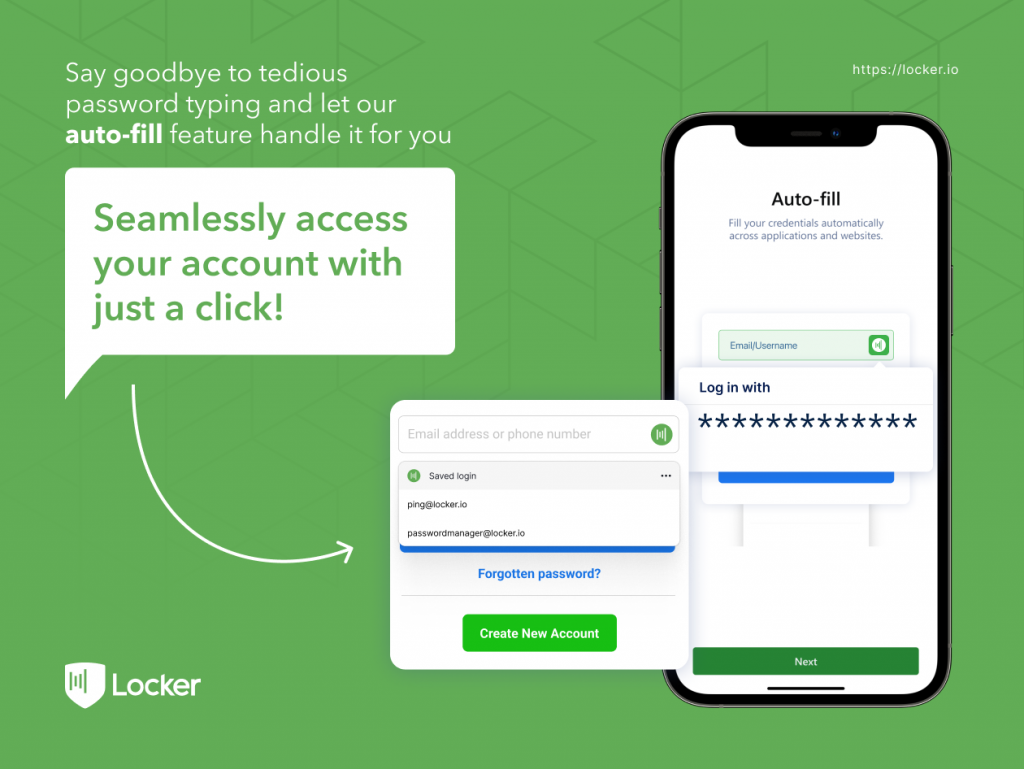
And it doesn’t stop there. The extension also grants you access to notes and credit card information without leaving the browser. This seamless integration proves invaluable when shopping online or working on projects that require sensitive information.

On top of that, the Locker Firefox extension ensures that everything is perfectly synced across all devices where Locker is available.

No need to worry about manually syncing your data or dealing with outdated information. Locker password manager for Firefox takes care of all the heavy lifting, so you can enjoy a consistent and secure experience, regardless of the device or browser you use.
Get The Firefox Extension For Locker
It’s time to enhance your browsing experience and fortify your online security. Starting today, you can get the Locker Firefox extension directly from the official add-on store, available across all platforms that support Firefox add-ons.
Download the official Locker password manager for Firefox here.


