Cryptocurrency investments are booming, and protecting your digital assets is crucial. DeFi Wallet users, it’s time to level up your security game.
Your best bet is Locker – a comprehensive password manager and security tool designed to safeguard not only your passwords but also sensitive data such as crypto accounts and wallets.
In this article, we’ll reveal how Locker can be your ultimate companion in securing your DeFi Wallet. Continue reading to unlock the secrets of safeguarding your investments.
How to Protect DeFi Wallet With Locker
1. Back Up Your Seed Phrase
Think of your seed phrase as the key to your digital assets. It grants you access to your cryptocurrency, so losing it could result in losing your investments.
Locker is an excellent tool for safely storing your seed phrase. With its strong encryption and top-level security, Locker keeps your seed phrase safe and accessible when you need it.
To back your seed phrase with Locker:
- First, open the crypto backups feature on your Locker app or web interface:
- On the mobile app: click the plus icon on the Home tab > Crypto Backups.
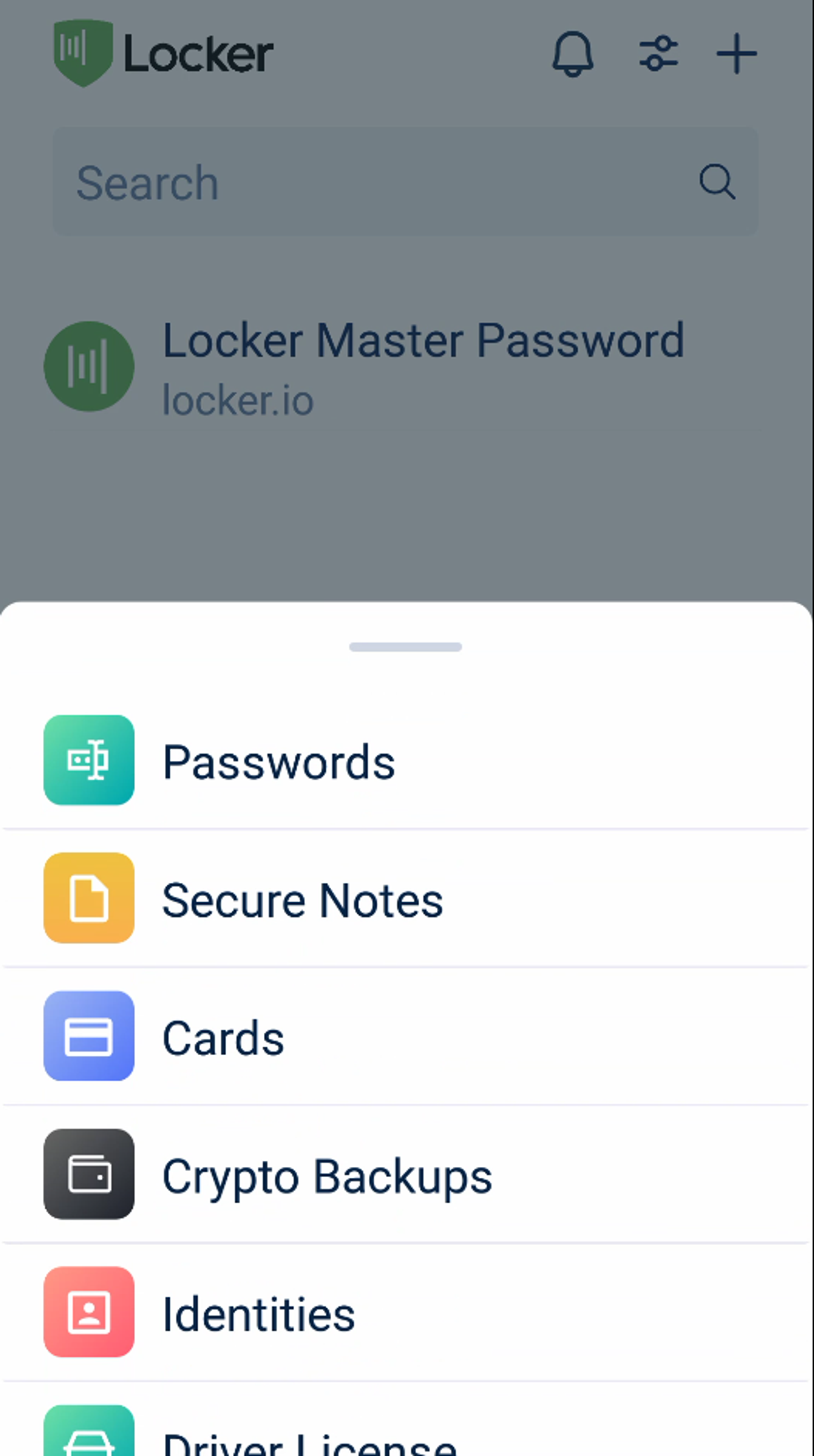
- On the web vault: click Add new on the All page > Crypto Backup.
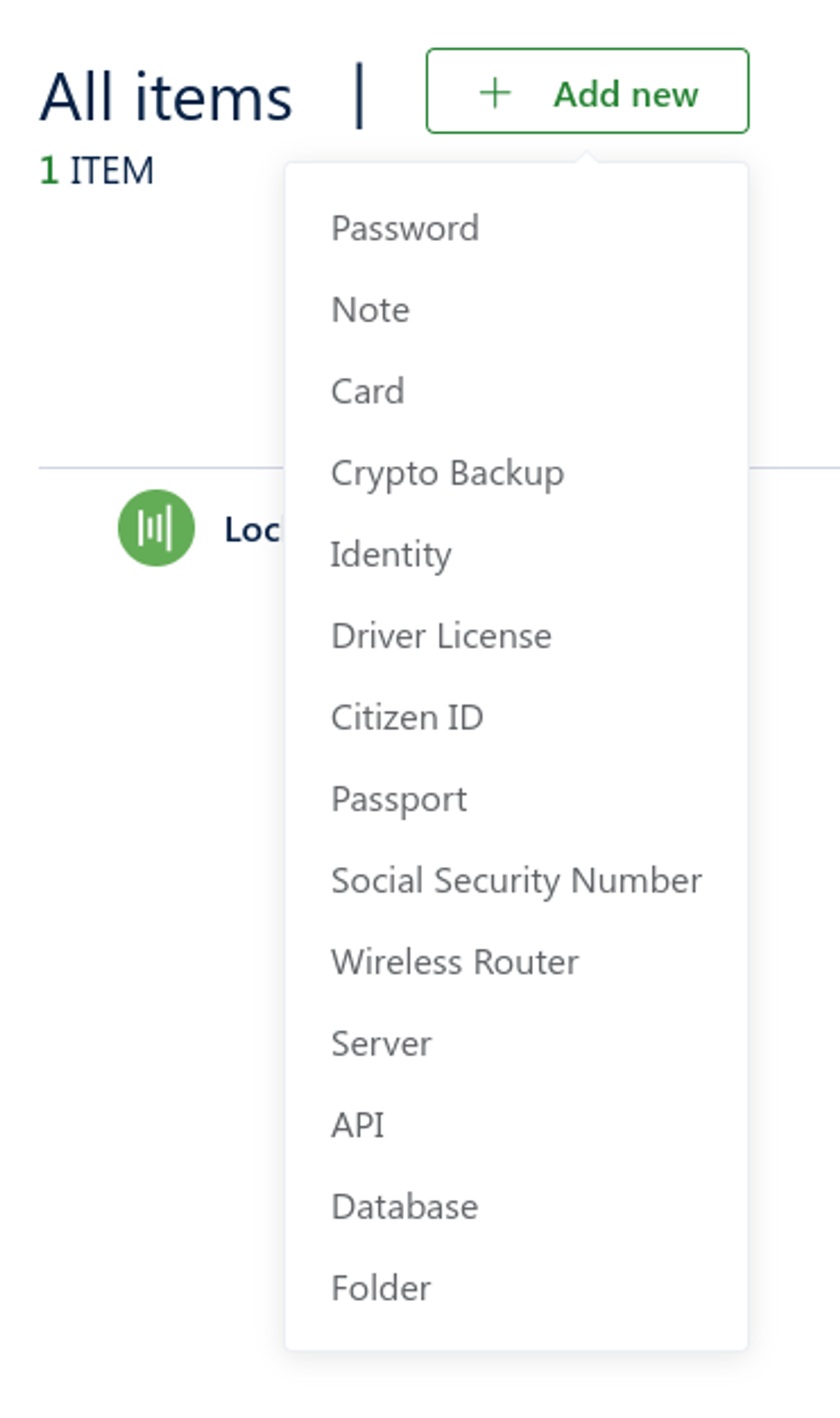
- Open DeFi Wallet and select View Settings.

- Select Recovery Phrase.

- Enter your passcode and DeFi Wallet will display your seed phrase.

- Copy the seed above to the Seed phrase field in Locker.

- Enter other details like name, wallet app, or network of your wallet. Finally, choose Add or Save to save your wallet backup into Locker.
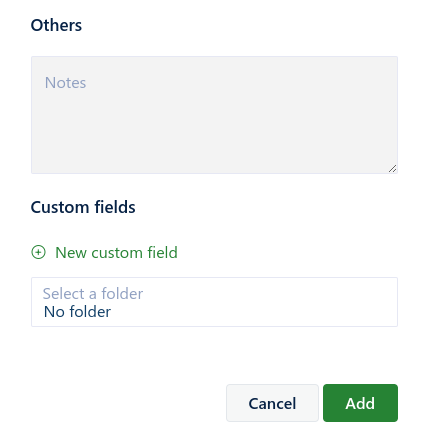
2. Enable Two-Factor Authentication
As a self-custody wallet, DeFi Wallet plays a critical role in managing your digital assets. To bolster its security, enabling two-factor authentication (2FA) is essential. This added layer of protection makes it harder for unauthorized individuals to access your wallet, even if they have your password.
Locker comes with a reliable authenticator, making it easier to set up and manage 2FA for your DeFi Wallet.
To enable 2FA in DeFi Wallet:
- Open DeFi Wallet, select View Settings.

- Select Enable 2-Factor Authentication.

- Open the Locker app, select OTP.
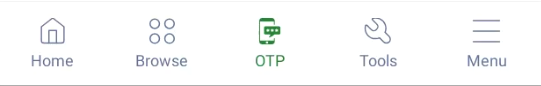
- Tap the plus icon > Scan a QR code.

- Point your phone’s camera to the QR code provided by DeFi Wallet. Wait for Locker to recognize the QR code and add it to your vault.
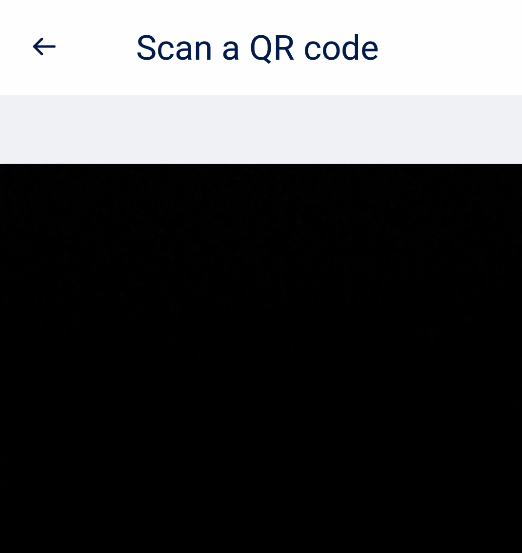
- Enter the code currently appearing in Locker to DeFi Wallet.

Wrapping Up
Securing your DeFi Wallet with Locker is a smart move for any cryptocurrency investor. By storing your seed phrase and enabling two-factor authentication, you’re adding layers of protection that help keep your digital assets safe.
Don’t wait for disaster to strike – download Locker today and take control of your wallet’s security.


